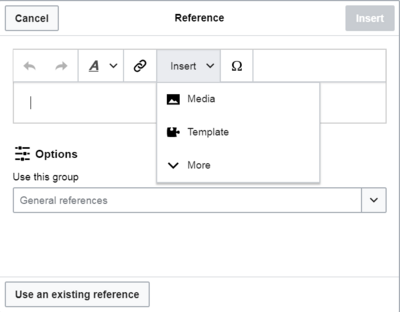Help:Reference
References are an essential element of a good Saintapedia article. They serve an important role in helping readers and editors alike evaluate the information that is included in the page and in helping identify whether newer or more accurate information exists somewhere else.
Inline citations are usually small, numbered footnotes added either directly following the fact that they support, or at the end of the sentence that they support, following any punctuation. When clicked, they take the reader to a citation in a reference section near the bottom of the article.
For more detailed information, see: Wikipedia's page on referencing![]() .
.
Example references at work
| Wikitext | Results in |
|---|---|
* Today is a wonderful day.<ref>This is a reference.</ref>
|
|
* In some cases, authors will want to use the same reference on multiple occasions.<ref name="multiple">This is an example of a reference that is used multiple times.</ref>
|
|
* So there is a format for doing just that.<ref name="multiple"/>
|
|
Editing a reference
VisualEditor
The information below is being shown from Help:Visual_editor#References.
Saintapedia's Visual Editor has the simplest of Visual editor's three footnote systems. There is a plan to upgrade to a more sophisticated system. Until that time, details on the other systems will be stored at Help:References (Visual editor).
Simplest system
The one shown on the right is the simplest system, where the "Cite" menu does not include any citation templates. If your wiki uses this system, then everything you need to know about footnotes is on this page.
Adding a new reference
To add a citation using the "Cite" menu, place your cursor where you want to add it in the text. Then select the "Basic" citation type in the menu.
In the Reference editor, you can add your citation and there are a number of menus to help you with that process:
You can make the reference belong to a given group, although normally this is left blank. (This option is used to display groups of references with the "References list" tool.)
If you are using several groups of references, which is relatively rare, you may specify the group in this dialog. Only the references that belong to that group will be displayed on the page at the location where you are placing the group.
The final step in the References list dialog is to click "Insert".
References list
The References list allows you to specify where the references will appear on a page. By default they appear at the bottom of the page. With Enhanced editor, {{Reflist}} or {{Add refs}} were used.
If no list of references is on the page (for example, if you're adding the first reference for the page), you need to specify where the list of references, and their text, will be displayed to the reader. Place the cursor where you want to display the references list (usually at the bottom of the page), open the "Insert" menu and click the "References list" icon (three books).
Editing an existing reference
To edit an existing reference, click on it where it appears in the text (usually as a bracketed number). You will see either a "Reference" icon (bookmark) or an icon (and name) for the template that was used to create this reference. In either case, clicking on the "Edit" button will open a dialog where you can edit the reference.
For the "Reference" icon, clicking "Edit" opens the Reference dialog. To start changing the reference information, click on it. Many wikis use templates to format references. If a template is used in your reference, then when you move your pointer over the reference information, all the information in that field will be highlighted .
Re-using an existing reference
If the page already contains a citation that applies to the text you want to source, then you can choose to re-use that existing citation.
To re-use an existing reference, place your cursor in the body of the text where you want to add a new reference (number) for that citation. Then click on the "Re-use reference" item from the "Cite" menu. (Note: When Saintapedia gets the third footnote system described at Help:References (Visual editor), you'll see a "Re-use" tab, in a dialog, instead of a "Re-use" item on the "Cite" menu.)
In the Reference dialog, look at the list for the reference you want to reuse, and select it. If there are many references, you can use the search box (labeled "Search within current citations") to list only those references that include certain text.
Enhanced editor
The basic format for referencing is <ref>anything you want to be in the reference</ref>
If you want to use the same reference multiple times in the same article, the first time you use the reference in the article, the format is <ref name="anyrelevantname">anything you want to be in the reference</ref>. For subsequent uses of the same reference, the format is <ref name="anyrelevantname"/>.
At the end of the article, create a section for references and add the {{reflist}} template.
==References==<span style="white-space:nowrap;"><tt>{{reflist}}</tt></span>
- Go to the Reference section
- Click on the up arrow to be brought to the location where the reference can be found. The reference link will be highlighted.
- Click on "edit" to edit the specific section
- Make changes to the text in between the
<ref>and</ref>(highlighted in green in this example)
Steps when editing a reference
<ref> and </ref> (highlighted in green in this example)"
List-defined references
Article can use list-defined references![]() in conjunction with the {{r}} and {{Sfn}} templates to keep the body text clean. The references that are defined in the reference list markup, as opposed to being defined in the body of the article. LDR was implemented in September 2009 as a way to make referencing articles easier and with less clutter.
in conjunction with the {{r}} and {{Sfn}} templates to keep the body text clean. The references that are defined in the reference list markup, as opposed to being defined in the body of the article. LDR was implemented in September 2009 as a way to make referencing articles easier and with less clutter.
- List-defined references

- Wikipedia:Footnotes
 for a discussion of different citation methods and how to generate footnotes using the <ref> tags.
for a discussion of different citation methods and how to generate footnotes using the <ref> tags.
- Template:R
 - Redirect template
- Redirect template - Template:Sfn
 - shortened footnote template
- shortened footnote template
Wikipedia and references
Everything in Wikipedia is Creative Commons, which means it is free to be used but it must be cited. On the left-hand side of every wikipedia article is a "Cite this article" link under "Toolbox" (you may have to use the arrow to get the drop-down list) that you can use to get appropriate citation information for referencing in Saintapedia.
Related
- {{Citation}} - a template form making complex citations within a reference.
- {{Reflist}} - tell Saintapedia to show references at this section
External links