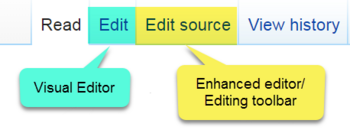Portal:Help
Jump to navigation
Jump to search
| Help Portal | Expand and create | Files | VisualEditor | Advanced |
Help
Welcome to Saintapedia!
Getting started · Edit-VisualEditor · Edit source · Search Help · All topics
Getting started
Saintapedia is a wiki, meaning that any invited editor can edit and improve articles immediately for all readers.
- Anyone who has edited is known as a "Saintapedian" and, no matter how trivial the edit may seem, can be proud that he or she has helped make Saintapedia what it is. All of these edits add up!
Editing most Saintapedia pages is simple.
- Login to Saintapedia
- Click on the "Edit" tab at the top of a Saintapedia page to launch Visual editor or "Edit source" to use the older Enhanced editor
- Make any edits that you feel are needed.
- Click on save changes (ideally adding an Edit summary of what you changed).
Editing tips
Can Saintapedia email you when a page changes?
Yes. See Help:Watchlist for instructions. The basics are:
- Add the page to your watchlist by clicking the star next to the search box in upper right corner. When it is blue, the page is on your watchlist.
- Make sure the preference "E-mail me when a page on my watchlist is changed" is selected in your preferences
Extra Narrow Section 55
Basics
- Editing Saintapedia - General help for editors
- Links - Help for creating links
- Adding or managing references
- Resources and lists - Resources for editors
- Account settings - Tips and tools for registered users
- Keeping track of changes - Track the evolution of a page or follow a user
- Help:Formatting
- Saintapedia interface - Help for reading the encyclopedia and navigating the site
See also: The Missing Manual · MediaWiki User Guide
Edit and history bar
- Read = Returns to the article page in read-only mode.
- Edit = Anyone signed into Saintapedia can make changes to any page using the Visual editor.
- Edit source = Anyone signed into Saintapedia can make changes to any page using Wikitext.
- View History = The Article History shows a list of past changes to the page, organized by date and time.
- Watchlist Star = Anyone signed into Saintapedia can toggle the star on to add a page to their watchlist.
- Move = Changes the title of the page and creates a redirect. To find Move, click the More link.
Section 4
Accounts
Section 5
TBD
Processes
TBD
Two-Column Section 30
Wide Section 40
Wide Section 41
Connecting content
Narrow Section 45
Tracking changes
Narrow Section 46
This is a Portal. See All portals.