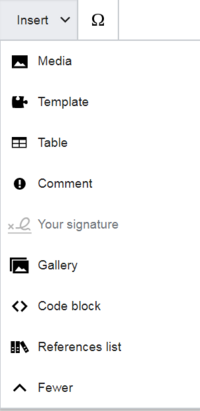Saintapedia:Sign your posts on talk pages
|
|
This page in a nutshell: When leaving a comment on a discussion page in Saintapedia, please identify yourself as it's author. |
Signatures on Saintapedia identify you as a user and your contributions to the wiki. They encourage civility in discussions by identifying the author of a particular comment and the date and time at which it was made. Because of that, having an uncivil signature is strongly discouraged. In general, anything that is not allowed in a username should not be used in a signature either.
For a complete description of how to sign your posts and why it is important, see Wikipedia:Signatures![]()
Adding your signature
There are two editors on Saintapedia.
VisualEditor
To add a signature in VisualEditor:
- Position your cursor at the end of your comment
- From the VisualEditor toolbar, open the Insert menu
- Select "Your signature
Enhanced editor
When editing with Enhanced editor, you can add your signature two ways.
Toolbar
The Basic toolbar portion of Editing toolbar, part of Enhanced editor:
(Signature - Appears only on Talk pages): This icon allows you to sign an article with your user name, time, and date.
Manually
- At the end of your post, add four tildes (~~~~)
- When you save the page the software will convert these four tildes into a link to your name and a date/time stamp.
An example thread
What does CFC stand for? TheDoyen 12:47, 12 October 2010 (UTC)