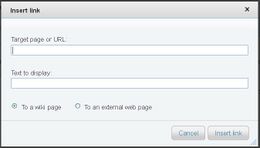Portal:Help/Expand and create/Section 20
Jump to navigation
Jump to search
The editing toolbar makes inserting links easy:
File:Toolbar - Insert link.jpg
- Insert link - Searching for an article.jpg
Begin typing in the Target page or URL to do a live search of existing articles
- Insert link - Page exists.jpg
What you see when an article exists with the text you put in the Target page or URL
- Insert link Page does not exist.jpg
What you see when an article does not exists with the text you put in the Target page or URL