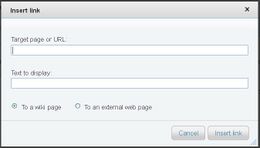Portal:Help/Expand and create: Difference between revisions
>Tomoneill (more cleanup) |
m (1 revision imported) |
(No difference)
| |
Latest revision as of 11:43, 20 September 2024
| Help Portal | Expand and create | Files | VisualEditor | Advanced |
Help/Expand and create
This page aims to help
- Linking the nouns makes the wiki more powerful
- Adding images make article more interesting
Section 20
The editing toolbar makes inserting links easy:
File:Toolbar - Insert link.jpg
- Insert link - Searching for an article.jpg
Begin typing in the Target page or URL to do a live search of existing articles
- Insert link - Page exists.jpg
What you see when an article exists with the text you put in the Target page or URL
- Insert link Page does not exist.jpg
What you see when an article does not exists with the text you put in the Target page or URL
Section 2
Monitoring changes
Section 1
Images are one type of file that can be uploaded to Saintapedia and then added to pages by uploading graphic files into Saintapedia. Once uploaded, these images are an article just like any other article in Saintapedia except they are stored in the File namespace. Once uploaded, users can edit the articles and add narrative further describing the images.
The most important thing to remember when uploading images to select a name that is descriptive and unique because all uploaded documents reside in the same file drawer. Ask yourself the following question when thinking about the file name:
If I knew nothing about this file and came across it in three years, would it be reasonably clear from the filename what this image was?
Section 21
This is a Portal. See All portals.